반응형
Spring Boot : Swagger UI 활용 (2) - spring fox 추가
spring fox 라이브러리의 Swagger UI를 활용하여 spring boot 프로젝트에 매핑된 controller 테스트
- Swagger : 정의, 활용
- 개발환경 : Java, Maven, Spring-fox
- 라이브러리 다운로드 (pom.xml)
- 설정 : application.properties / application.yml
- Hello World : 기본 호출 테스트 - default controller
- swagger 설정 추가
- 문자열 List 반환 테스트
# 개발환경
| 자바 Java | OpenJDK 1.8.0_292 |
| Spring | Spring-Boot 2.4.5 |
| 편집기 IDE | IntelliJ |
| 빌드/의존성 관리 Build / Library Management | Maven |
# 프로젝트 구조

# 라이브러리 다운로드 (pom.xml)
spring fox dependency 추가
|
1
2
3
4
5
6
7
8
9
10
11
|
<!-- Spring Fox Dependencies -->
<dependency>
<groupId>io.springfox</groupId>
<artifactId>springfox-swagger2</artifactId>
<version>2.9.2</version>
</dependency>
<dependency>
<groupId>io.springfox</groupId>
<artifactId>springfox-swagger-ui</artifactId>
<version>2.9.2</version>
</dependency>
|
더보기
pom.xml
|
1
2
3
4
5
6
7
8
9
10
11
12
13
14
15
16
17
18
19
20
21
22
23
24
25
26
27
28
29
30
31
32
33
34
35
36
37
38
39
40
41
42
43
44
45
46
47
48
49
50
51
52
53
54
55
56
57
58
59
60
61
62
63
64
65
66
67
68
69
70
71
72
73
74
75
76
77
78
79
80
81
82
83
84
85
86
|
<?xml version="1.0" encoding="UTF-8"?>
<project xmlns="http://maven.apache.org/POM/4.0.0" xmlns:xsi="http://www.w3.org/2001/XMLSchema-instance"
xsi:schemaLocation="http://maven.apache.org/POM/4.0.0 https://maven.apache.org/xsd/maven-4.0.0.xsd">
<modelVersion>4.0.0</modelVersion>
<parent>
<groupId>org.springframework.boot</groupId>
<artifactId>spring-boot-starter-parent</artifactId>
<version>2.4.5</version>
<relativePath/> <!-- lookup parent from repository -->
</parent>
<groupId>home.test.springfox</groupId>
<artifactId>test-springfox</artifactId>
<version>0.0.1-SNAPSHOT</version>
<packaging>war</packaging>
<name>test-springfox</name>
<description>Spring Boot project for swagger test(spring fox dependency)</description>
<properties>
<java.version>1.8</java.version>
</properties>
<dependencies>
<dependency>
<groupId>org.springframework.boot</groupId>
<artifactId>spring-boot-starter-data-jdbc</artifactId>
</dependency>
<dependency>
<groupId>org.springframework.boot</groupId>
<artifactId>spring-boot-starter-data-jpa</artifactId>
</dependency>
<dependency>
<groupId>org.springframework.boot</groupId>
<artifactId>spring-boot-starter-web</artifactId>
</dependency>
<dependency>
<groupId>com.h2database</groupId>
<artifactId>h2</artifactId>
<scope>runtime</scope>
</dependency>
<dependency>
<groupId>org.springframework.boot</groupId>
<artifactId>spring-boot-starter-tomcat</artifactId>
<!-- <scope>provided</scope>-->
</dependency>
<dependency>
<groupId>org.springframework.boot</groupId>
<artifactId>spring-boot-starter-test</artifactId>
<scope>test</scope>
</dependency>
<!-- https://mvnrepository.com/artifact/javax.validation/validation-api -->
<dependency>
<groupId>javax.validation</groupId>
<artifactId>validation-api</artifactId>
<version>2.0.1.Final</version>
</dependency>
<!-- Spring Fox Dependencies -->
<dependency>
<groupId>io.springfox</groupId>
<artifactId>springfox-swagger2</artifactId>
<version>2.9.2</version>
</dependency>
<dependency>
<groupId>io.springfox</groupId>
<artifactId>springfox-swagger-ui</artifactId>
<version>2.9.2</version>
</dependency>
<dependency>
<groupId>org.springframework</groupId>
<artifactId>spring-test</artifactId>
</dependency>
</dependencies>
<build>
<plugins>
<plugin>
<groupId>org.springframework.boot</groupId>
<artifactId>spring-boot-maven-plugin</artifactId>
</plugin>
</plugins>
</build>
</project>
|
# 설정 (application.properties)
|
1
2
3
4
|
###### Server Properties ###########################################
#server.port=9091
server.port=8081
|
# Hello World (기본 호출 테스트 - default controller)
[ DefaultController.java ]
|
1
2
3
4
5
6
7
8
9
10
11
12
13
14
15
16
17
18
19
20
21
22
23
24
25
|
package home.test.springfox.web;
import org.springframework.http.ResponseEntity;
import org.springframework.web.bind.annotation.GetMapping;
import org.springframework.web.bind.annotation.RequestMapping;
import org.springframework.web.bind.annotation.RestController;
import org.springframework.web.servlet.mvc.support.RedirectAttributes;
import org.springframework.web.servlet.view.RedirectView;
@RestController
@RequestMapping
public class DefaultController {
@GetMapping(value = "/")
public RedirectView redirectView(RedirectAttributes attributes) {
return new RedirectView("/api/test");
}
@GetMapping(value = "/api/test")
public ResponseEntity<String> testApiCall() {
return ResponseEntity.ok("Hello World!");
}
}
|
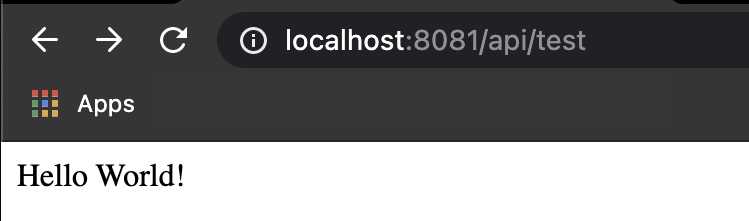
# 문자열 List 반환 테스트
[ SampleController.java ]
|
1
2
3
4
5
6
7
8
9
10
11
12
13
14
15
16
17
18
19
20
21
22
23
24
|
package home.test.springfox.web;
import org.springframework.http.HttpStatus;
import org.springframework.http.ResponseEntity;
import org.springframework.web.bind.annotation.GetMapping;
import org.springframework.web.bind.annotation.RequestMapping;
import org.springframework.web.bind.annotation.RestController;
import java.util.ArrayList;
import java.util.List;
@RestController
@RequestMapping(value = "/api/samples")
public class SampleController {
@GetMapping
public ResponseEntity<List<String>> findAllSamples() {
List<String> sampleList = new ArrayList<>();
for (int i = 0; i < 9; i++) sampleList.add("Sample " + i);
return ResponseEntity.status(HttpStatus.OK).body(sampleList);
}
}
|

반응형
'스프링 (Spring) > Spring Boot' 카테고리의 다른 글
| [Spring Boot 실습 #6] MapStruct - NullPointerException (0) | 2021.06.01 |
|---|---|
| [Spring Boot 실습 #5] Swagger UI 활용 (3) - Swagger 설정 / 테스트 (0) | 2021.05.13 |
| [Spring Boot 실습 #5] Swagger UI 활용 (1) - Swagger 정의 및 활용 (0) | 2021.05.13 |
| [Spring Boot 실습 #4] 초기 데이터 생성 - CommandLineRunner 활용 (2) (0) | 2021.05.02 |
| [Spring Boot 실습 #4] 초기 데이터 생성 - CommandLineRunner 활용 (1) (0) | 2021.05.02 |