반응형
[인텔리제이 (IntelliJ) #1] JAR 파일 배포 방법
1. File > Project Structure > Artifacts > +
2. Add > JAR > From modules with dependencies...
3. Create JAR from Modules > Module 지정 > Main Class 선택 > META-INF 폴더 위치 지정 > OK
4. Name 지정 > Output directory (jar 파일 생성 경로) 지정 > OK
5. Build > Build Artifacts... > jar 파일 선택 > Build
6. META-INF 폴더 / jar 파일 배포 확인
1. File > Project Structure > Artifacts > +

2. Add > JAR > From modules with dependencies...

3. Create JAR from Modules > Module 지정 > Main Class 선택 > META-INF 폴더 위치 지정 > OK

4. Name 지정 > Output directory (jar 파일 생성 경로) 지정 > OK
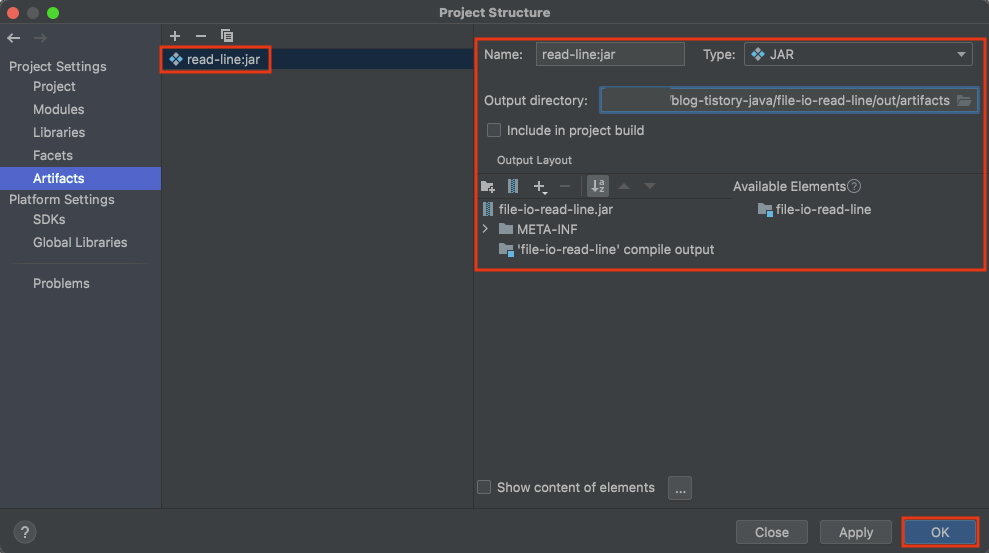
5. Build > Build Artifacts... > jar 파일 선택 > Build
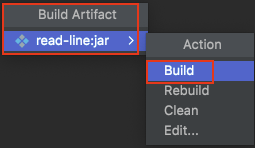
6. META-INF 폴더 / jar 파일 배포 확인

반응형
'JAVA 자바 > 통합 개발 환경 (IDE)' 카테고리의 다른 글
| [인텔리제이 (IntelliJ) #2] JAR 파일 라이브러리 추가하여 배포 (0) | 2021.12.25 |
|---|---|
| [이클립스(Eclipse) #4] 인코딩 설정 (UTF-8) (0) | 2020.09.24 |
| [이클립스(Eclipse) #3] 외부 라이브러리(jar) 추가 (0) | 2020.09.24 |
| [이클립스 (Eclipse) #2] 컨트롤 (ctrl) + 방향키 (1) | 2019.06.24 |
| [이클립스(Eclipse) #1] 저장시 불필요한 임포트(import) 삭제 / 정리 (0) | 2019.04.12 |